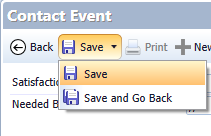Use the steps below when creating a contact event for client complaints that require Client Experience Manager (CXM) follow up:
- Verify the identity of the client Identification: CSC Phone Procedures.
- Click the synapsys icon.

- Click New Event/Activity > Create New Event for Client name > Contact Event.
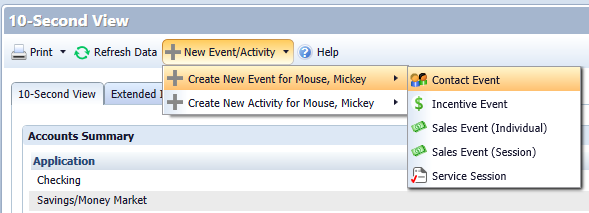
- Complete the following fields accordingly:
- Summary - Reason that the office is calling or following up with the client
-
Assigned To– Click the magnifying glass icon.
-
Officer Name - Enter the Client Experience Manager name for the office the client is referencing.
- If an office does not have a Client Experience Manager, enter the name of the Lead Teller in the Officer Name field.
- Click the Contains box between the Officer Name and Officer Code fields.
- Click Search.
-
Officer Name - Enter the Client Experience Manager name for the office the client is referencing.
- Type - Use the drop-down arrow to select CSC Client Outreach.
- Status - Use the drop-down arrow to select New Event.
- Office - Use the drop-down arrow to select the appropriate office.
- Outbound Call Reason - Select CPR (Client Perception Report).
- Call Result - Use the drop-down arrow to select Other – Provide Specifics.
-
Comments - Include the following:
- Request the CXM contact the client to seek to a resolution.
- Specific details on actions taken by the call center associate (for example: refunded fees, but the client still wants to talk to the CXM).
- Click Secondary Assigned To and CC Associates.
- In the Add Officer field, click the magnifying glass to access the officer search.
-
Officer Name - Enter the Lead Teller name for the office the client is referencing.
- If an office does not have a Lead Teller, enter the name of a Personal Banker in the Officer Name field.
- Click the Contains box between the Officer Name and Officer Code fields
- Click Search.
- Click Save and choose Save and Go Back.