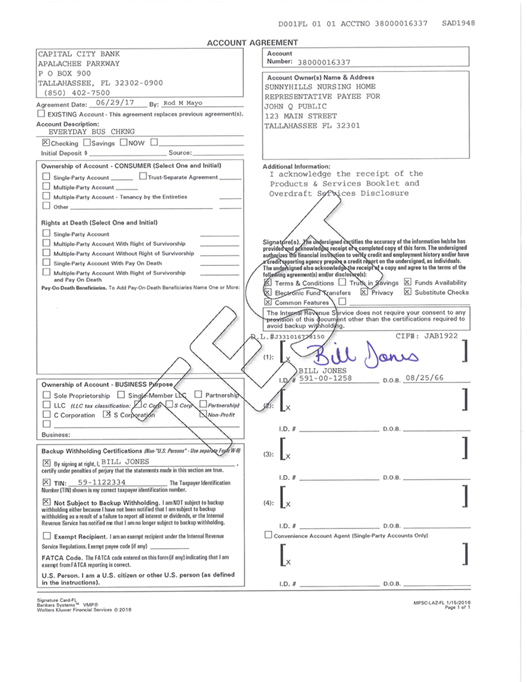Click the tabs for information on representative payee accounts.
For Opening New Representative Payee Accounts, click here.
Definition
A representative payee account is used for Social Security benefits only. When one or more Social Security beneficiaries needs assistance managing their funds, the Social Security Administration appoints a relative, friend, or other interested party to serve as the representative payee. If this party is a business, the authorized signer for the business is the representative payee. The Social Security benefits are paid to the representative payee to use on the beneficiaries' behalf.
Note: We can not provide account information to the account owner (beneficiary/ward), only to the representative payee.
A spouse or parent can be listed as the owner of a representative payee account if the account is also a common checking account for all family members living in the same household who receive benefits. Children’s savings, however, must be in separate savings accounts for each child, showing the child as the account owner.
See SSA Representative Payee handbook for more information.
Required Documentation to Open Account
ALL legal documents required for Representative Payee accounts MUST be reviewed by Call me Direct (CMD) for approval before proceeding with opening or revising an account.
Obtain the following documentation:
- One of the following:
- Copy of the letter from the Social Security Administration appointing the representative payee for the beneficiary
- Copy of the first check or ACH advice reflecting the representative payee’s status
- If the representative payee is a business entity, all entity specific documents are required
Once documents are obtained, do the following:
- Scan and email all documents to _Call Me Direct to review.
- Call Me Direct reviews the documents and takes one of the following actions:
- Approves the account opening or change
- If the documents are approved, CMD completes a Document Review Coversheet and emails the associate opening/revising the account.
- The Document Review Coversheet from CMD MUST be imaged with account documents.
- Denies the account opening or change
- Approves the account opening or change
Tax Identification Number (TIN)
Use the beneficiary’s Social Security Number (SSN) for IRS reporting. For accounts with multiple beneficiaries or for representative payees that are business entities, use the SSN or EIN of the representative payee for IRS reporting.
Account Titling
To title the account, do the following:
Single
- Title the account in the name of the beneficiary and list the representative's name. {Client's name} auto-populates in the Customer Name field.
- In the Additional Name 1 field enter the name of the authorized signer (for example: By {name of authorized signer} Representative Payee).
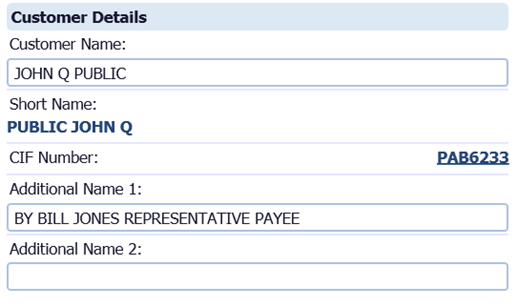
Multiple
- Title the account in the representative payee's name and list the beneficiaries' names. {Client's name} auto-populates in the Customer Name field.
- In the Additional Name 1 field enter Representative Payee.
- In the Additional Name 2 field enter the name of the beneficiary (for example: For {name of beneficiary or name of beneficiary}).

Business
- Title the account in the representative payee's (business) name and list the beneficiary's name. {Client's name} auto-populates in the Customer Name field.
- In the Additional Name 1 field enter Representative Payee For.
- In the Additional Name 2 field enter the beneficiary name.
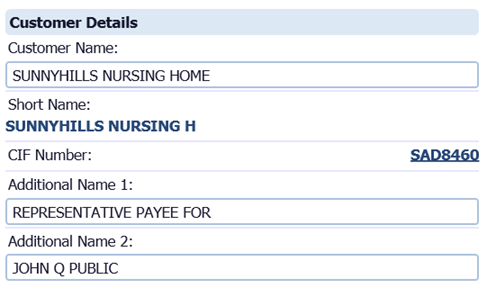
Ownership Requirements
- The representative payee is the only signer on the signature card.
- A signature card with the representative payee's signature above his/her name in the Signatures section
- The representative payee's verification of the information under the Backup Withholding Certifications section, certifying the SSN(s) of the beneficiary or beneficiaries
Signature Card Examples
Single
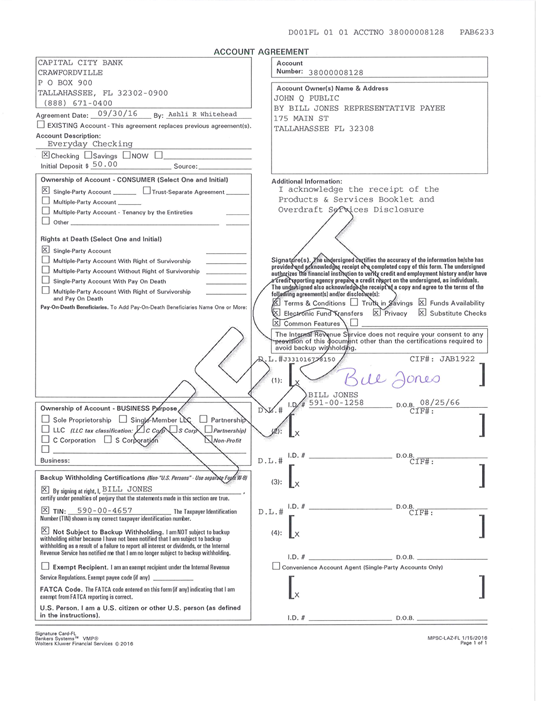
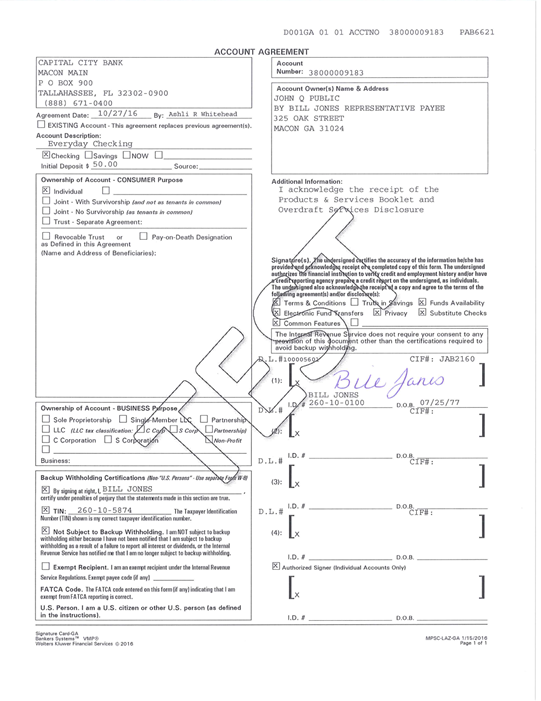
Multiple
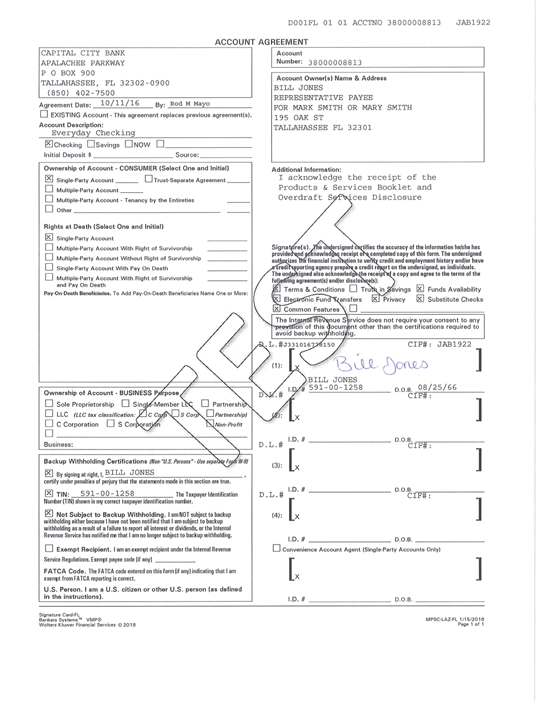
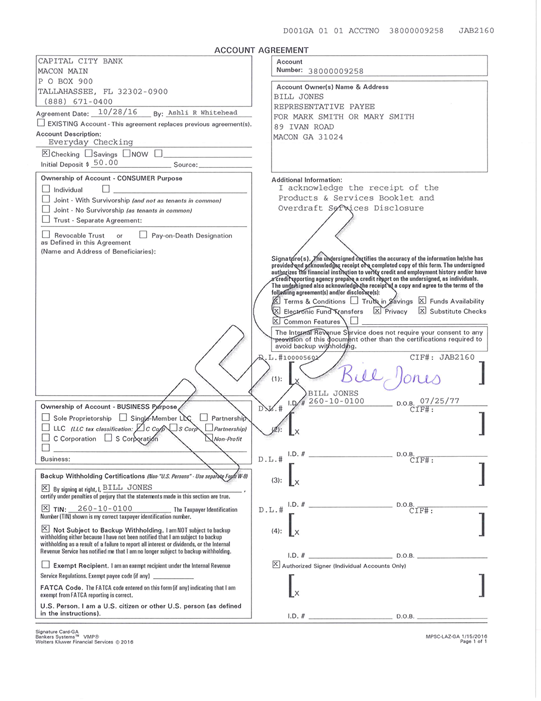
Business