A cashier’s check is a bank-issued check that represents guaranteed funds when negotiated. The bank is irrevocably committed to paying the cashier’s check. Cashier’s checks are sold to CCB clients only. Cashier’s checks must be purchased with cash, on-us check, or a savings withdrawal. For applicable fees, see the Other Services and Fees brochure.
Cashier's checks are used for the following:
- Loan closing to a title company
- Car dealership
- Attorney office
Clients requesting a cashier's check for any other purpose are advised to purchase a money order. See Issuing Money Orders. Note: If a cashier’s check is lost/stolen, the bank has to wait 90 days before a stop payment can be placed on the cashier’s check.
To issue a cashier's check to a client, do the following:
- Determine the identity of the client in person.
- On the appropriate debit memo ticket, complete the following information legibly:
- Date
- Title of account - purchaser name
- Client signature
- Cashier’s check number
- Amount of cashier’s check
- Fee
- Approved by - associate name
- Account number
- Total
Checking Debit Memo Example
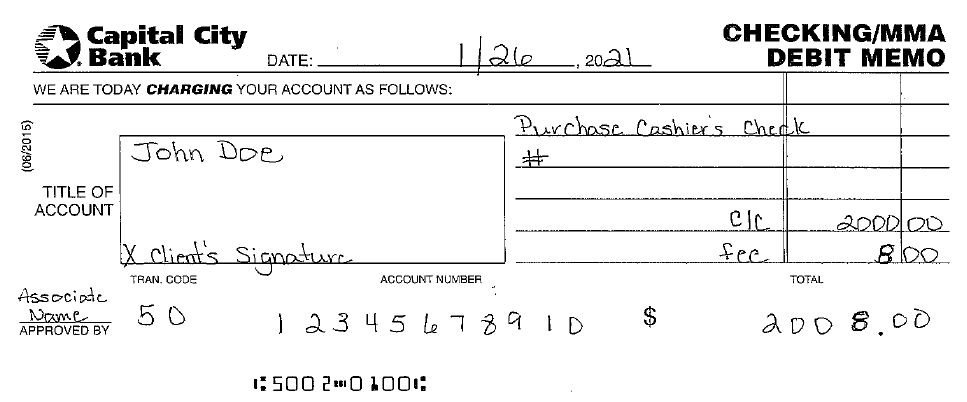
Savings Debit Memo Example
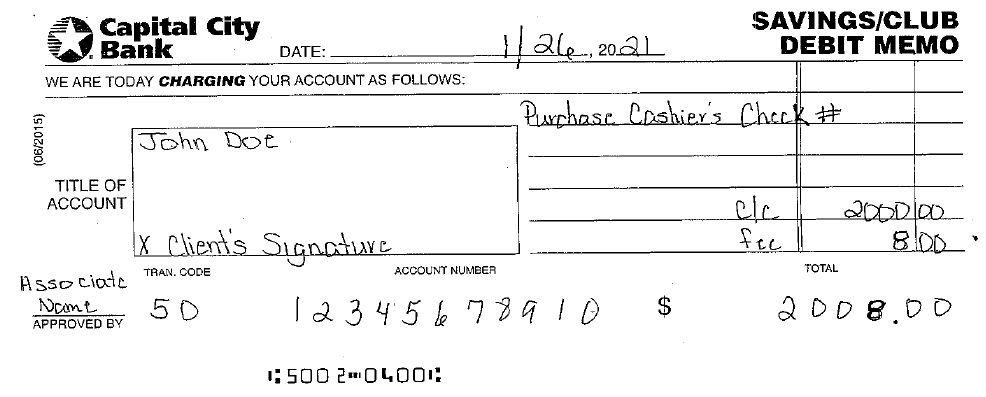
- On the official check fees general ledger credit memo (pink form), complete the following information legibly
- Date
- Cashier’s check number
- Offset entry - write a debit memo
- Associate name
- Office number
- General ledger account number xxx 460450 6315 000
- Note: Clients with a Private Client checking account are not charged a fee for Cashier’s Checks.
Official Check Fees GL Credit Memo Example
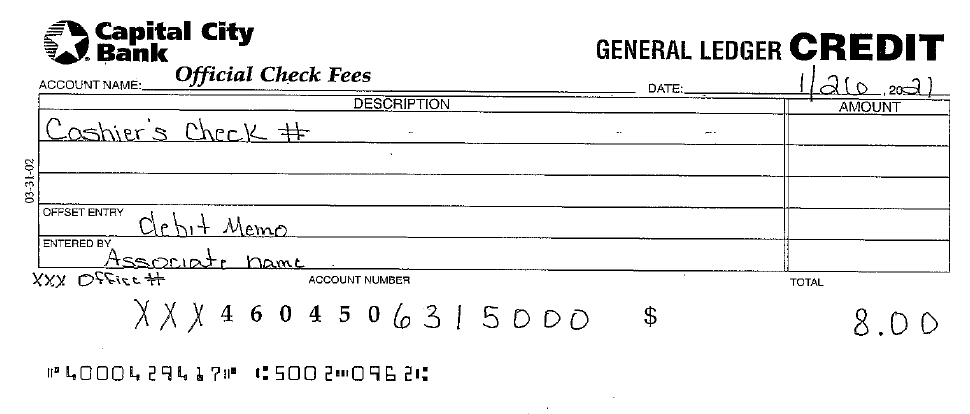
- In Xperience > Products > Teller > Teller Menus > CCB Supervisor Menu > Print a Check.
- Choose C1 Cashiers Check
- Click Select.
- In the Amount field, enter the amount of the cashier's check.
- In the Payee field, enter the payee name. Payee field MUST be completed when issuing a cashier's check.
- In the Remitter (purchaser) field, click the ellipsis
 and enter the client's last name, first name, account number, Tax ID, or CIF.
and enter the client's last name, first name, account number, Tax ID, or CIF. - Click OK. Note: Client name displays in the Work with Person Items section.
- Click the remitter's name.
- Click OK.
- In the Bank Customer field, click the drop-down menu.
- Select Yes.
- Load the cashier's check paper into the appropriate printer.
- Click Print.
- Ensure the client reviews the cashier's check for accuracy.
- An authorized associate must sign the signature line and include his/her 4-digit employee ID# beside his/her signature. See Official Bank Check Authorization procedures.
- Tear off the top portion of the cashier’s check (credit copy).
- Give the client the printed cashier’s check and client copy (center and bottom portion).
- Stack the official check fee General Ledger (GL) credit memo, the cashier’s check credit copy, and the checking/savings debit memo and place it in the teller work to run.