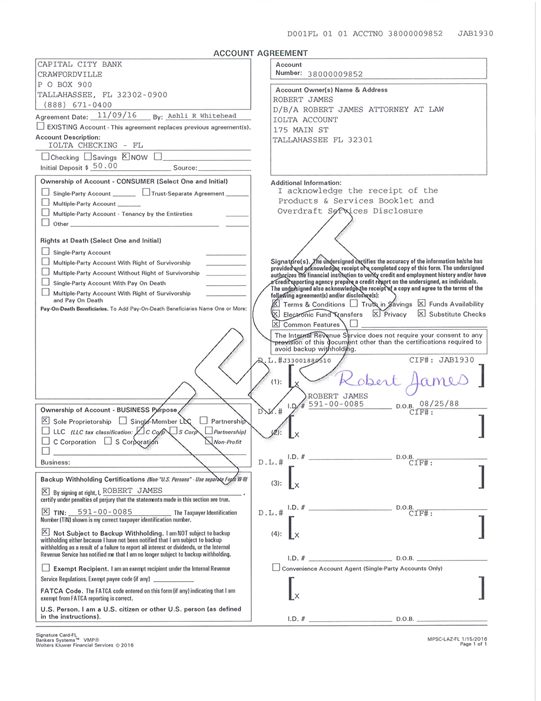Click on the tabs below for information on IOLTA accounts.
For business Client Information File (CIF) requirements, click here.
For Opening a New IOLTA Account, click here.
Definition
A lawyer who receives funds that belong to a client must place those funds in a trust account separate from the lawyer's own money. All nominal or short-term funds of clients or third persons that cannot practicably be invested for the benefit of the client or third person are pooled into an interest-bearing checking account. The interest earned on Interest on Lawyer Trust Account (IOLTA) funds is paid to the state bar foundation. The bar foundation uses the interest to fund legal aid and other charitable projects.
The IOLTA account product is available for lawyers and their affiliated entities such as corporations, Limited Liability Companies (LLCs), Partnerships, or sole-proprietors who receive funds that belong to a client and must place those funds in a trust account separate from the lawyer's own money.
Required Documentation to Open Account
Required documentation for IOLTA accounts is the same for Florida, Georgia, and Alabama.Obtain all of the following:
- Notice to Financial Institution form
- Evidence of formation of the business entity (for example: Articles of Incorporation, Articles of Organization, Partnership Agreement)
- Alabama -- from client
- Florida -- from client or FL state site
- Georgia -- from client or GA state site
- W9 Florida Bar Foundation (Florida ONLY)
- Signed and notarized CCB business affidavit (required for all revised accounts)
Click here to access the Business Affidavit Reference Guide.
See Reviewing Business Legal Documents for more information.
Tax Identification Number (TIN)
The State Bar Foundation's EIN is used for IRS reporting.
- Alabama Law Foundation Inc. - 63-0951482 / CIF # AAA1783
- Florida Bar Foundation Inc. - 59-1004604 / CIF # F001884
- Georgia Bar Foundation Inc. - 58-0552594 / G024451
Account Titling
- Title the account in the name of the law firm. Client's name auto-populates in the Customer Name field.
- In the Additional Name 1 field enter IOLTA Account.
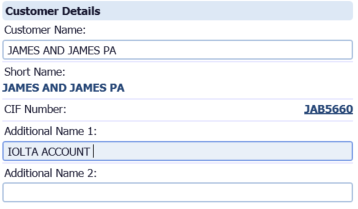
Ownership Requirements
- The law office authorized signer(s) signs the signature card
- A signature card with the authorized signer(s) signature above his/her name in the Signatures section
Signature Card Example
IOLTA
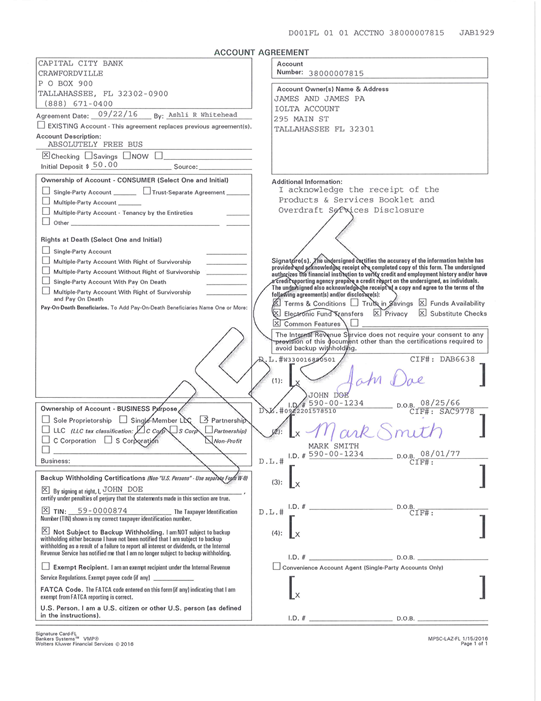
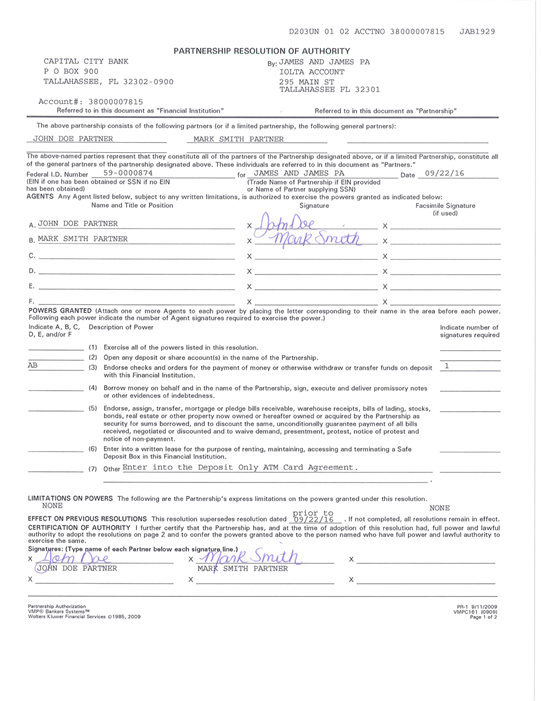
IOLTA with DBA