Overview
IRA distributions are withdrawals from an IRA account. Distributions may involve taxes or penalties depending on the account type and client age at the time of distribution.
Complete the Distribution
- In Xperience > SilverLake > Time Deposits Menu > Enter/Update Time Deposit Partial Withdrawals
- Search for client by TIN number, name or account, Click OK
- Select the account
- Scroll Down to view the Additional Information Fields
- In the Principal Amount Field- enter the amount the client wishes to withdraw.

- In the Principal Amount Field- enter the amount the client wishes to withdraw.
- If the client wishes to withhold taxes from the distribution, mark the Fixed Federal Withholding box
- Standard withholding amount is 10%, however the client can choose to withhold more or less.
- Calculate the amount to withhold and enter into Xperience

- The system will default to pay the client a partial amount of interest but typically this field is changed to no, doing so will change that amount to $0.00
- On fixed rate IRA’s if the client is withdrawing BEFORE the maturity date the system will factor a partial penalty. This is a bank penalty, not an IRS penalty.
- The Net Settlement amount will calculate.
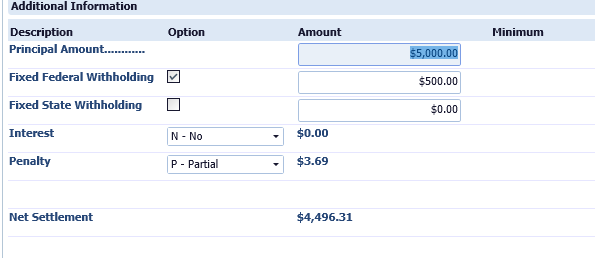
-
NOTE: If the client wants the full amount of the request (ie. the client asks for $5000 and still wants $5000 even after taxes and penalty) Click Adjust Principle
 button at the top of the page and the NET settlement will adjust accordingly.
button at the top of the page and the NET settlement will adjust accordingly.
-
NOTE: If the client wants the full amount of the request (ie. the client asks for $5000 and still wants $5000 even after taxes and penalty) Click Adjust Principle
- If the client is depositing the distribution of IRA funds into a CCB account, enter information in the Settlement Details

- Click Post Transaction

- Complete the IRA Distribution form and once completed, have the client sign the form.
- Note: The associate must sign the form as the Custodian/Trustee.
- See the IRA Distribution Form Tab for more information.
- Prepare a CD Settlement General Ledger ticket IF funds are not being deposited into an account. Write the clients name, IRA number, the date and amount and run this ticket with the appropriate credit (i.e. cashiers check, cash out etc.)
IRA Distribution Form
- In Xperience > SilverLake > StreamLine Platform Menu >Recall Existing Accounts from Core
- On the Inquiry/Website Selection page, Click OK
- Enter the following:
- Application- use the drop-down menu to choose T- Time Deposit
- Account Number - enter IRA account number
- Platform Type - click
 to choose *MD Miscellaneous CD Documents then click OK
to choose *MD Miscellaneous CD Documents then click OK
- Click OK until you reach the listing of Miscellaneous IRA Forms

- On Line 640 - IRA,RTH,SIM-Distribution Form Enter a Y

- Click OK
- Xperience will update to reflect All Fields have been Verified; Click OK to Continue, Click OK
- Page Description: Withholding Certificate W-4R

- Line 10 and 20 - enter client first and last name
- Line 80 - indicate what percentage of the funds the client would like to withhold from the distribution. If Zero, indicate 0.
- Line 90 - if the client elects no withholdings (0%), enter Y in this field. If the client is withholding, enter N.
- Click OK.
- Page Description: IRA, TRH, SIM, - DISTRIBUTION FORM

-
Line 10 - click
 to choose the IRA Type.
to choose the IRA Type. - Enter Y in the field for the applicable Distribution Reason indicated by the IRA Owners request.
- Click
 for additional Distribution Reasons.
for additional Distribution Reasons. - See Types of IRA Distributions for more details on distribution types.
- Click
- Click
 to Line 590 PAYMENT INSTRUCTIONS
to Line 590 PAYMENT INSTRUCTIONS
-
Line 600- click
 to choose one of the following:
to choose one of the following:- I IMMEDIATE DISTRIBUTION
- Line 610 - enter Immediate Distribution Amount $
- P PERIODIC DISTRIBUTION
- Line 620 - enter Periodic Distribution Amount $
-
Line 630 - click
 to choose Frequency
to choose Frequency - Line 640 -
- I IMMEDIATE DISTRIBUTION
-
Line 670 - click
 to choose 2 DEPOSITED INTO MY ACCOUNT AT THIS INSTITUTION, Click Select
to choose 2 DEPOSITED INTO MY ACCOUNT AT THIS INSTITUTION, Click Select - Line 700 - specify account.
- Line 710 - Account number.
-
Line 10 - click
- Click

- Line 750 - Enter the original Distribution Amount Requested
- Line 760 - Enter any penalties charged (i.e. early withdrawal penalties)
- Line 770 - Enter administrative fees (i.e. Close out penalty $25)
- Line 790 & 800 - Enter Federal or State income tax withheld (client can elect NOT to withhold)
- Line 820 - The NET amount paid should equal the amount calculated in Xperience when completing the distribution.
- Line 840 - Input the date of the distribution
- Click

-
Line 870 - click
 to select Y or N to indicate whether or not the client elected to withhold STATE taxes.
to select Y or N to indicate whether or not the client elected to withhold STATE taxes. - Line 900 - enter the dollar amount of state income taxes, if any, that the client elected to withhold.
-
Line 870 - click
- Click OK
- Xperience will update to reflect All Fields have been Verified; Click OK to Continue, Click OK
- Click OK again
-
Use the Drop Down menu to select B - Both eSign and Print for Print Selection Items.

- Click OK. A new web page opens for eSign. See eSign for more information.
- Client needs to sign both the IRA Distribution Form and the Withholding Certificate Form W-4R.
- Documents not signed in e-sign will need to be imaged along with other daily work.
- Note: The associate must sign the form as the Custodian/Trustee.